Pull Communication Model: Types of Communication
Why it matters whether you are having a conversation, or sharing a presentation
Last letter I introduced the Pull Communication Model, the idea that uploading to a central space for all communication, information, and conversations is a better model which results in higher communicative efficiency.
Here I want to start to look at different types of specific communication that occurs within organizations, and consider how we might actually carry this out.
Types of Communication
Communication can be thought of as consisting of three main types
Linear
Interactional
Transactional
Linear (or as I call it, Blasting)
Linear communication is when a sender has full control over the context and content. In these cases, the receiver is secondary. Their only job is to absorb. In essence, the sender is blasting their message out into the world.
Some examples of linear communication might be
Speeches
Orders
News
Direct Mail
The intent here is to cause the receiver(s) to change their current state. Speeches are meant to persuade and rally, orders are meant to delegate tasks, news is meant to inform, and direct mail is another form of persuasion or selling.
Notice that the medium does matter. You can use linear communication in meetings, one on one, in large halls, or from your office over email. You can share a video or put your message on a billboard. The message is not meant to be responded to in kind, but instead to encourage action or a changed state with the receiver.
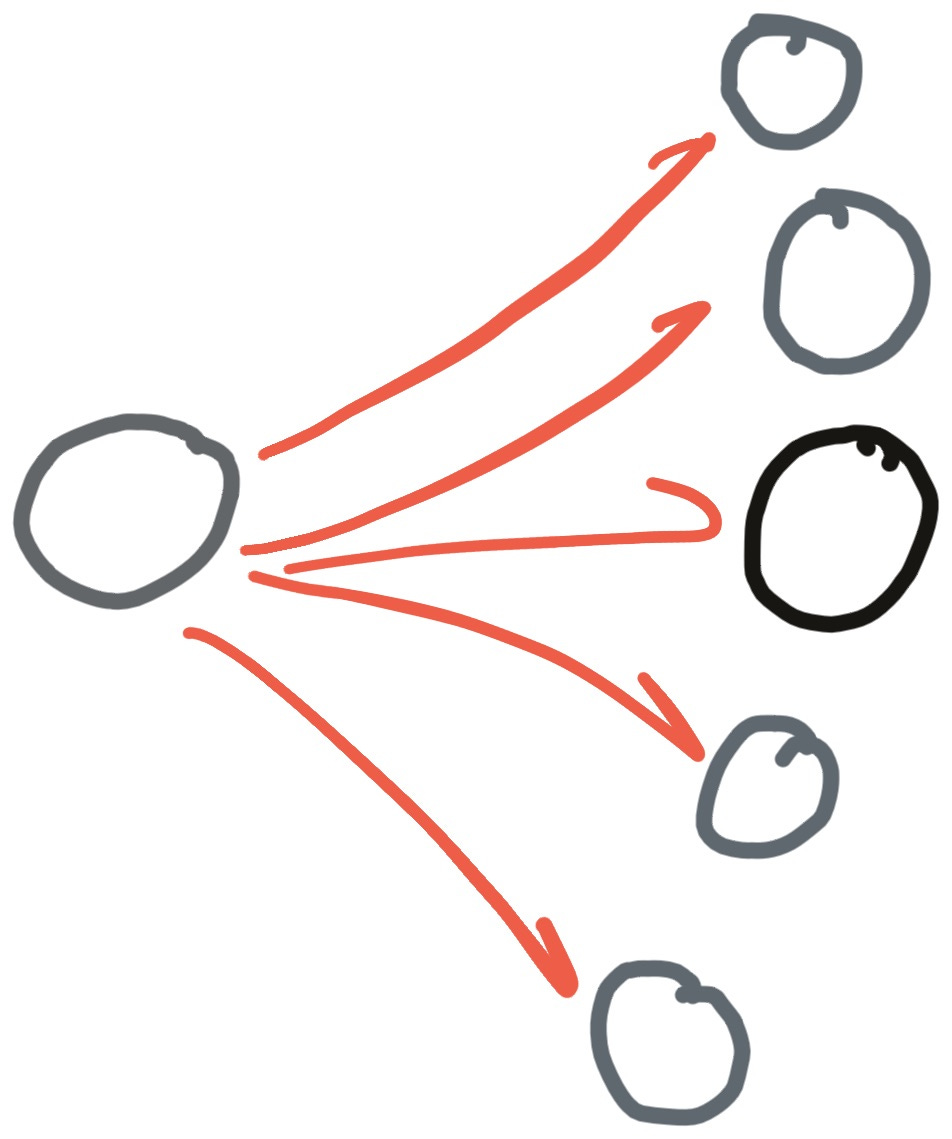
So how do we incorporate linear communication into the Pull Communication Model? It depends on the intent. Intent can be thought of as
Must receive
Good to receive
Available to receive
The question is, how important is it that the receiver gets the message? And in what time frame?
Must Receive
In a must receive context, the recipient needs to receive in order for the sender's message to be complete. This would be something like a delegation or an order. The message is not complete if the person being asked to do something (or demanded) does not hear it. To accomplish this, you can combine the message push with alerts, notifications, or place them in important areas in the space.
Must Receive intent tends to imply urgency. Time matters. For this reason, the system should help the receiver know that a pull would be timely, without forcing the pull.
An example might be a daily email with all notifications and orders sent to all employees, rather than a real-time notification. For one company, I developed a small application that would collect tasks, questions, and statements each day, and deliver them in a morning newsletter to each person. They could respond at their own time during the day without being interrupted by someone else's priorities - knowing the next update would not be until the following day.
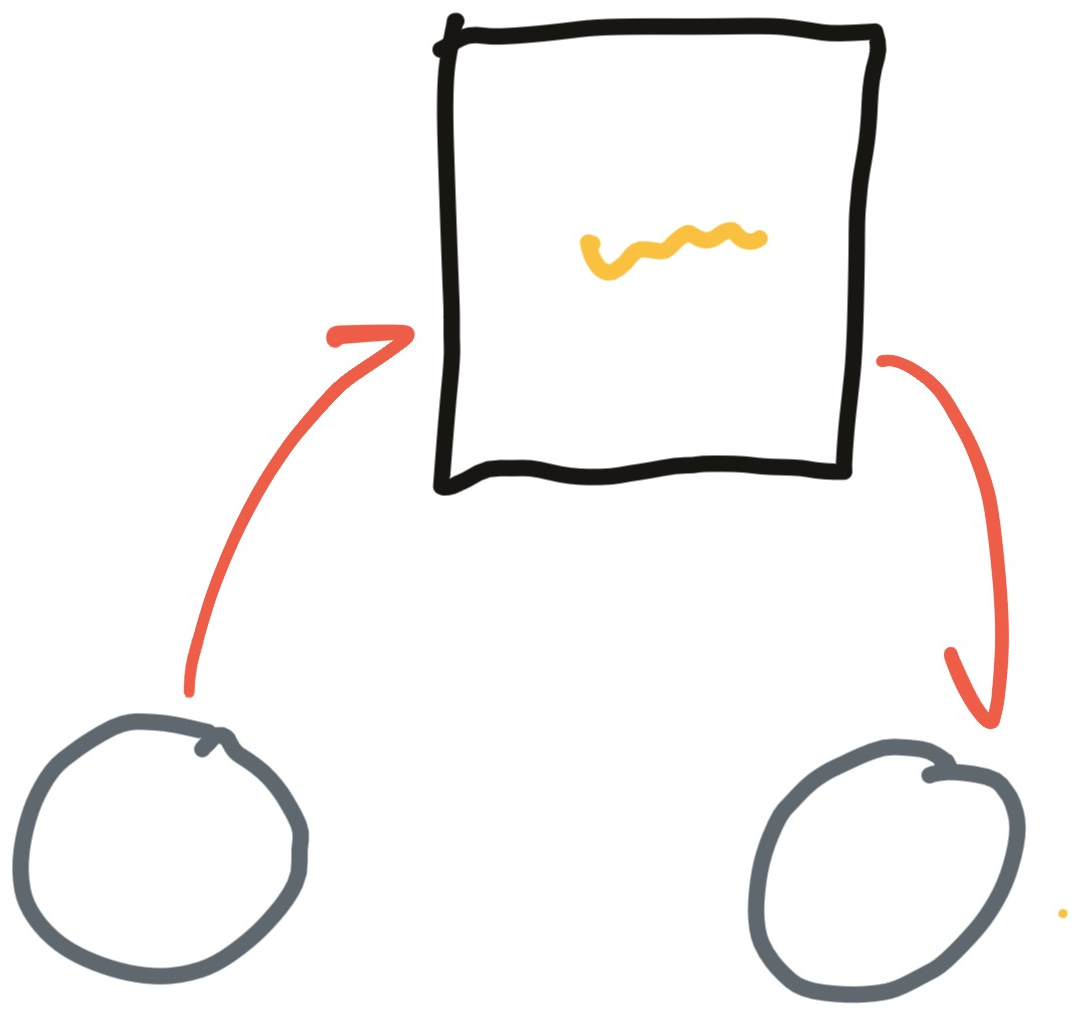
Good to Receive
With a good to receive intent, the message is meant to be heard, but there is not a time-sensitive nature related to the action needed by the receiver. Company news and updates fall here. If someone doesn't hear the message in time, little will be affected other than the employee’s general knowledge of the company.
Homepages and newsfeeds tend to work great for this. You'll notice that the feed is often the first page you land on inside of social networks, company intranets, and news sites. This is because they want you to see it. It isn't quite notification urgent, but it would be good for you to see (in their opinion).
Available To Receive
An available to receive message is one that is able to be accessed when and by whom needed. It is not pushed, notified, or otherwise highlighted. These can be files, references, analysis done, general knowledge, etc. This type of information is the baseline of the Pull Communication System. The key here is creating a structure around how this information is not only stored but displayed. By considering how you make information available, you can increase its availability to users, in context, when needed. I call this structure. You can structure your available to receive information in a way that makes it useful and helpful.
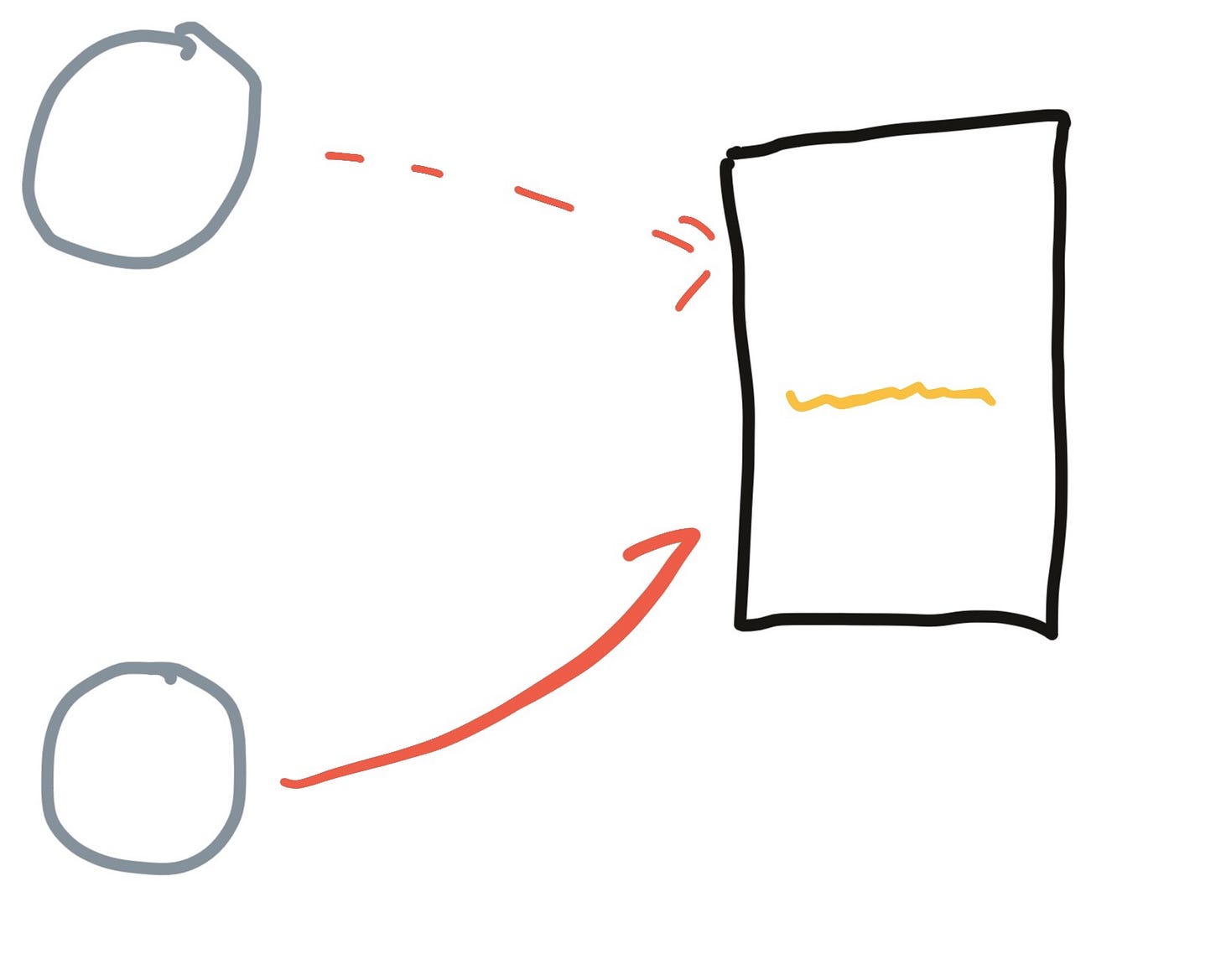
The structure includes not only where, but presentation and nomenclature. Whenever a new type of information is added, you should consider:
who will need this, and what roles will they be in?
when will they be looking for it, or what task will they be performing?
what specific information will they?
how will they use that information?
what specific result will they be trying to achieve?
Considering all of these will drive the structure of available to receive information.
Categorizing Your Linear Communication
When categorizing your Linear communication, your default should be available to receive.
Then ask, is this something everyone in the space, project, or company should really be aware of? If so, move it to good to receive. If the space is built around a specific project, and the project is a success, you might want to share that with everyone. However, if the NDA was signed, you might just want to upload it and make it available. Not seeing the NDA will have little effect on most participants.
Interactional
When I say communication, interactional is generally the type most people consider. When a usage statistic moves from your computer to my computer via an excel spreadsheet, that data was communicated; that is communication. However, most of the time when we use communication in everyday language, we are referring to the moving of ideas from one person to another.
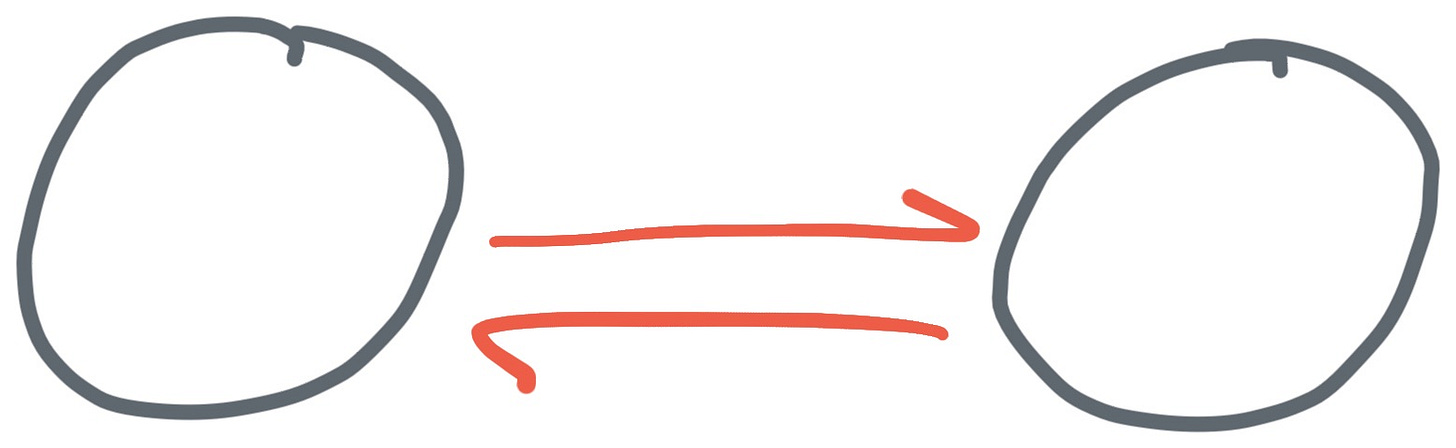
These ideas are meant to be discussed and conversed over. We call it a conversation. Conversations are an important part of work, and thus an important part of the communication model.
In interactional communication, the sender and receiver are of equal importance. Because something is being shared across two or more people, it needs to be understood and responded to intelligently. The receiver's understanding is on equal footing with the sender's messaging.
Interactional communication also has an end goal. Rather than blasting out a message, there is some end-goal or purpose to the conversation, and that end is considered from the beginning by the sender and receiver. The end shapes the messaging throughout. So very important in this type of communication is the purpose and the context.
Importance of Context
It is the importance of context in an interactional conversation that makes it difficult to properly facility at a company.
Slack has created a space where you can interact with others. Yet how many times have you looked for a link, or a file, or a note that you can't find? Perhaps worse, you have been asked a question by a colleague, but that question was lost in the feed? This is because there is little structure to that particular space. The feed, while allowing for conversation, is poor at contextualizing or structuring that conversation, and specifically the data that is created or brought about during that conversation. It is for this reason that NLP is growing in popularity.
In business, most conversations have a goal. It may be a decision or an exchange of an idea or concept. Once that occurs, the data or information just hangs in the space.
To help us understand the problem here, let's imagine an ideal world where
as you discuss changes in a part, the CAD model adjusts and the ERP description updates.
as you converse over what to do about a quality problem, the supplier is emailed using your strategy.
as you discuss the smaller steps needed to reach a goal, the sub-tasks are auto-created and assigned in your project management software or to-do lists.
whenever you go back to the conversation, there is a sidebar showing the metadata being discussed (perhaps the part number, supplier, and quantity in stock; or perhaps the design client, past graphic work, and the recent invoices that have gone out to that client), extracted and linked to the appropriate systems.
In this case, we have a highly structured space. As information is created in conversation (ie a task), it is extracted, saved aside, and sent to the various systems it will be used in.
Without structure (or creating it yourself through manual processes), items such as tasks, decisions, and project data are lost in the feed - indistinguishable from banter and sentences with no information.
So while interactional communication is key at work, to be useful, it requires a space with some type of structure. This is part of what makes tools like Trello useful. There are multiple conversations in structured areas called cards, that allow a high level of metadata such as names, checklists, files, and tags to be associated with those conversations.
Over-structured
This can of course be taken too far. Structure usually includes parsing and separating. Too much and you end up with infinite places for something to be. Poor structure also occurs when you have high levels of overlap in different structures.
If you have a channel for every conversation in Slack, or too many spaces over which conversations are happening. You won't recall which space has the information to even search! We have all had the experience where you remember someone asked you to do something, but you can't find it. You check email, text, slack, and still can't find it. These are over-structured, or duplicated spaces, making it hard to remember where the information is.
The goal of a proper communication model is to minimize the cost of data transfer; to lower how much time and energy you need to get what you want. The right levels of structure assist in making the right information, available at the right time, within a few seconds.
Transactional
The last type of communication experienced at work is transactional. This is data or information being generated from an event.
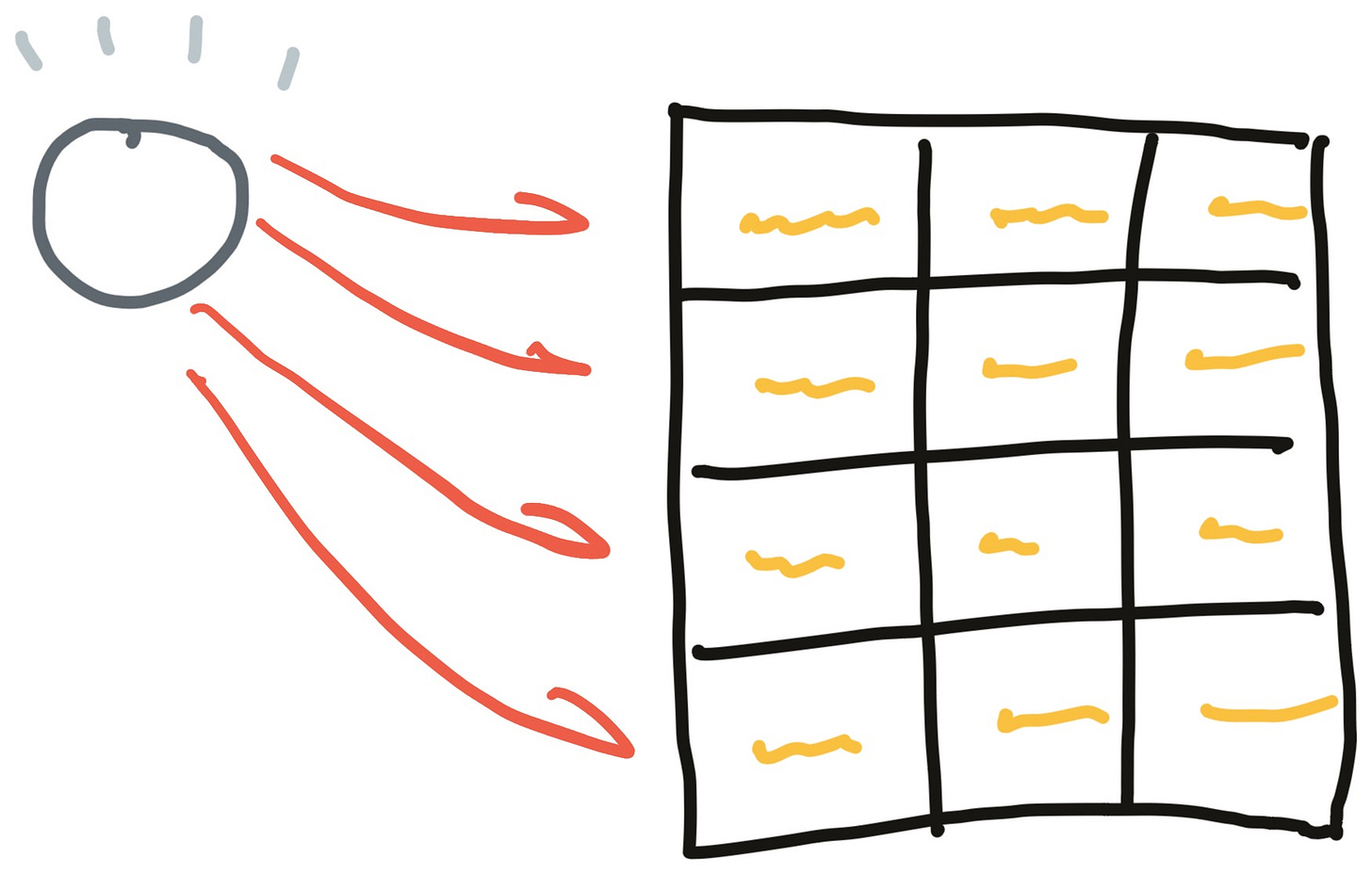
How many reports were completed? Each completion would be an event and tracked using some counter.
There are two pieces of metadata that are important, and should be tracked with transactional data:
what occurred
when did it occur
A third that is very common to track is:
who created or caused the event
Transactional data is very important when working with analytics and improvements. Understanding sales, conversion rates, and ROI all require transactional data. Logistics and Warehouse use transaction data to track volume and SKUs.
This data tends to be voluminous and grows fast. You normally wouldn't want this hitting your phone every few seconds. Audit logs and dashboards tend to work well for this.
Proper access to this data in a useable and structured way, is a key to monitoring and running a business remotely, and thus improving flexibility and ability to scale.
We will dive deeper into transactional data later on.
Creating New Systems
As new types of files, conversations, and data become available and necessary to store, it is important to run through a thoughtful categorization of the data. By doing this for 20 minutes upfront, you can save countless hours wasted as your company grows.
We have spent the last two articles talking theoretically about the Pull Communication Model. Before going into the details of implementing and using the Pull Communication Model, I am going to share a number of simple examples of how this model has been used, and what tools are available able to facilitate it. I hope these examples will add clarity. From there we can dive deeper into possibilities as technology advances. I will also cover some custom builds of this model that enabled some companies to accelerate their growth while widening their margins at the same time.
The key is not to overthink the communication of a company, but to provide a foundation that requires little extra effort, spreads information perfectly to all who need it, and allows for a frictionless growth over time. The communication model, if working correctly, should fade into the background and not even be noticed. Attention occurs when it doesn't work, people can't find information, or individuals are forgetting things discussed.
📖 Must Reads
How to forecast high-margin products with irregular usage - a look at how to adjust demand planning from an inventory optimization expert.
ETL vs ELT - I have been doing a number of projects were data is in excel files, PDFs, and silo systems, and the company wants to bring it together into one system for analytics and ML-based prediction. This was an interesting look at where the transform should be.
⚙️ Tools
InvoiceNet - This is a deep learning tool to train on PDFs such as invoices for extracting data. I have been testing a version I modified on packing slips, purchase orders, and releases with some success. You can tie it into RPA for automated entry and processing as well!
Thank you for reading!
If you have thoughts or feedback, I would love to hear from you! I am always looking to meet new people.
Reach out to me on Twitter.
I think-up, write, and build systems and technologies that help B2B businesses augment and automate their decisions (with a special bent toward supply chain and manufacturing 😉)


